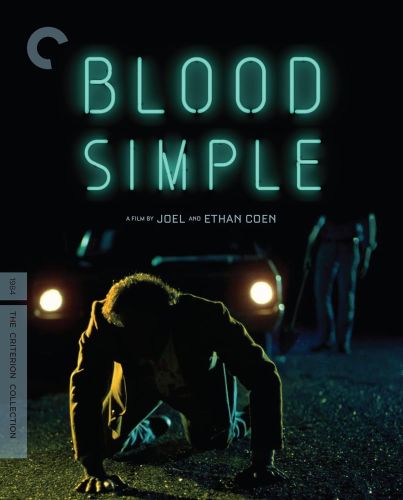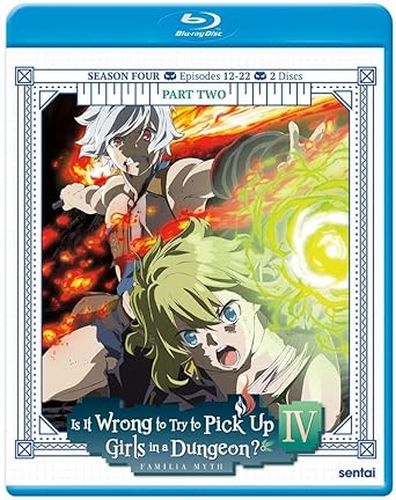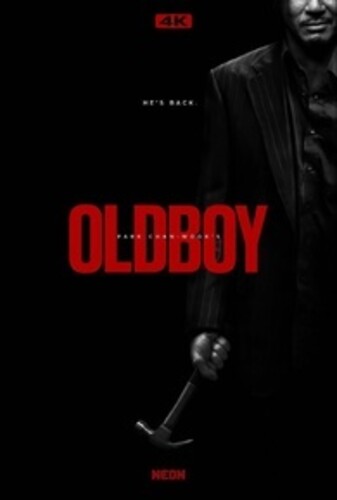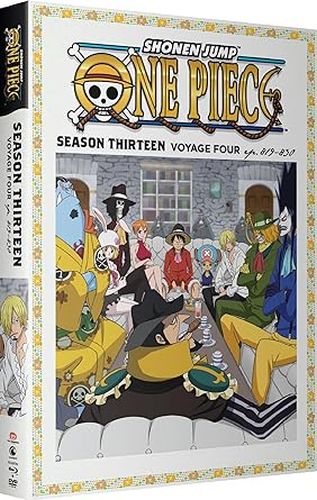|

|
 | |

|
| :: FAQ - Common Logon Solutions :: |
|
|

|
| |
(last database update: Fri Oct 24 16:51:59 2025 PST)
Problem: The system keeps going back to the logon page
You entered all the logon information correctly, click the Logon button but the system returns to the logon page in an apparent infinite loop.
Solution: Set your browser (Netscape or Internet Explorer) to accept Cookies.
Problem: You don't have Javascript available.
Some buttons (e.g. the Order Now and Remind Me! buttons) work normally with Javascript, e.g. by opening up a small window.
If you don't have Javascript, you can't open up the window.
Solution: Disable Javascript in the Preferences.
Problem: You work on a small screen (typical resolution 640x480).
When you click on the Order Now or Remind Me! buttons a second or more time
the respective window will get updated but stay in the background, it is NOT raised automatically.
If you have a big screen this does not matter because you see both windows simultaneously, but on a small screen
the other window might be hidden so you don't see the updated version.
Solution: Check the other window manually to see the order you just have placed.
Problem: Caching.
If your browser verifies documents only once or never, or you are stuck behind a caching proxy, you can never be sure if the information
you see is a cached copy of the same page that you have seen earlier while visiting the C&L Site. Especially when viewing the Shopping Cart
this can be very frustrating.
Solution #1:
We have implemented some counter-measures against this behaviour, but cannot be sure that it works with all systems all the time.
Therefore, if you suspect this, e.g. when your shopping cart does not change although you try to purchase an item, please try
the following procedure:
- Empty the Browser Cache
- Change Browser Settings for Verify Document to Every Time
- Reload the Page
Solution #2:
When you have this problem e.g. with your shopping cart and cannot remove some items from it, you can try to remove these items when
checking out by placing a '0' (Zero) as Quantity for each product you do not want to purchase.
| 
|